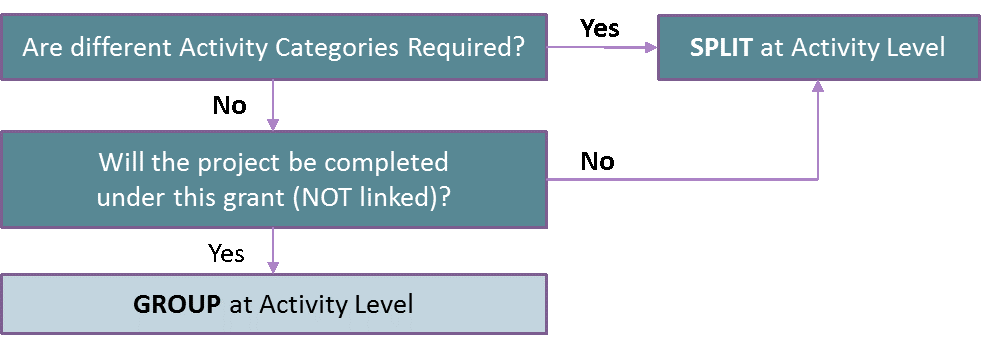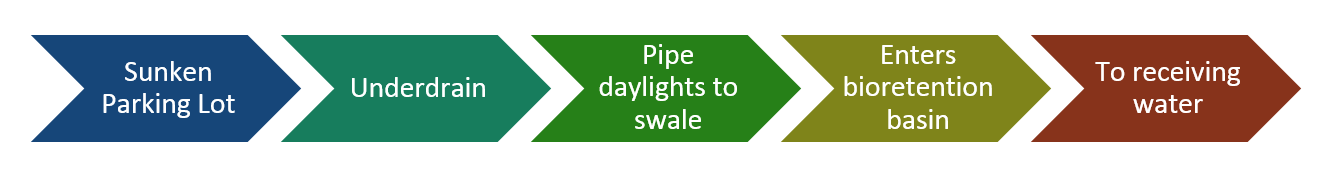Purpose: This page provides guidance on when to group or split projects, tasks, or units of work into individual Activities or Activity Details in eLINK to facilitate ease of entry by grantees and ensure accurate data is collected by BWSR. As long as projects fall into the same Activity Category and are likely to be completed using funds from a single BWSR grant (and associated match), they can usually be reported under one Activity. Individual projects can then be grouped or split into as many Activity Details as needed. If you have any questions about whether to group or split an activity, contact your Board Conservationist.
Why does it matter?
This document is an attempt to guide the reporting of conservation activities so that there is more accuracy and consistency in reported outcomes, and less data entry work required for grantees to complete reporting in eLINK. Two guidelines to achieve simplified and accurate reporting are as follows:
- Use a minimal number of Activities, but
- Use as many Activity Details as necessary.
When should Activities be grouped or split?
When developing a workplan or reporting on completed work in eLINK, limit the number of Activities you create. The first consideration in whether work can be grouped or split at the Activity level is whether the work can be reported under the same Activity Category (see the eLINK Guidance Documents Activity Categories and Chart of Practices by Activity Category for more information). In most cases, the number of Activities you create should be equal to the number of Activity Categories required for the types of projects and/or practices to be reported under the grant. Multiple Activity Budget rows can then be created under each Activity to report grant and match funds, and individual projects can be split out at the Activity Detail level.
Grouping projects under a limited number of Activities simplifies reporting for the grantee by limiting the number of screens you need to click through and required fields that must be completed, making it easier to ensure that the required details have been entered—and faster to complete reporting. For grants that have a required workplan, this approach greatly reduces the need to create multiple new Activities out of a “placeholder” project or the need to request a workplan revision (“unlock”). Grouping at the Activity level also simplifies report review by BWSR’s Board Conservationists, and makes it easier for BWSR to directly compare proposed application or workplan outcomes with actual final outcomes.
It is not necessary to have separate Activities for each landowner, or for every project that is planned, as those details can be reported at the Activity Detail level. If individual landowner match needs to be tracked, this can be achieved by creating a separate Activity Budget line (not a new Activity).
The exception to grouping projects under a minimal number of Activities is when a specific project or projects are not anticipated to be fully completed under a single BWSR grant, and you anticipate the need to link the Activity to another grant in the future. In this case, projects within the same Activity Category may be split into more than one Activity.
When do I group or split Activities?
When should an Activity Detail be grouped or split?
Activity Details refer to on-the-ground practices. The Activity Details that can be reported under an Activity are restricted to the Activity Category that you chose at the Activity level, e.g. Conservation Crop Rotation must be reported under the Agricultural Practices category.
Grouping at the Activity Detail, based on the guidance below, will simplify your reporting. The primary factors that influence how to report individual practices at the Activity Detail level include whether a single vs. multiple water resources are addressed, if the practice is installed on the same contiguous property (e.g. a single landowner), and if different practice types are installed as an overall project for one water resource as part of a treatment train.
When do I group or split projects within Activity Details?
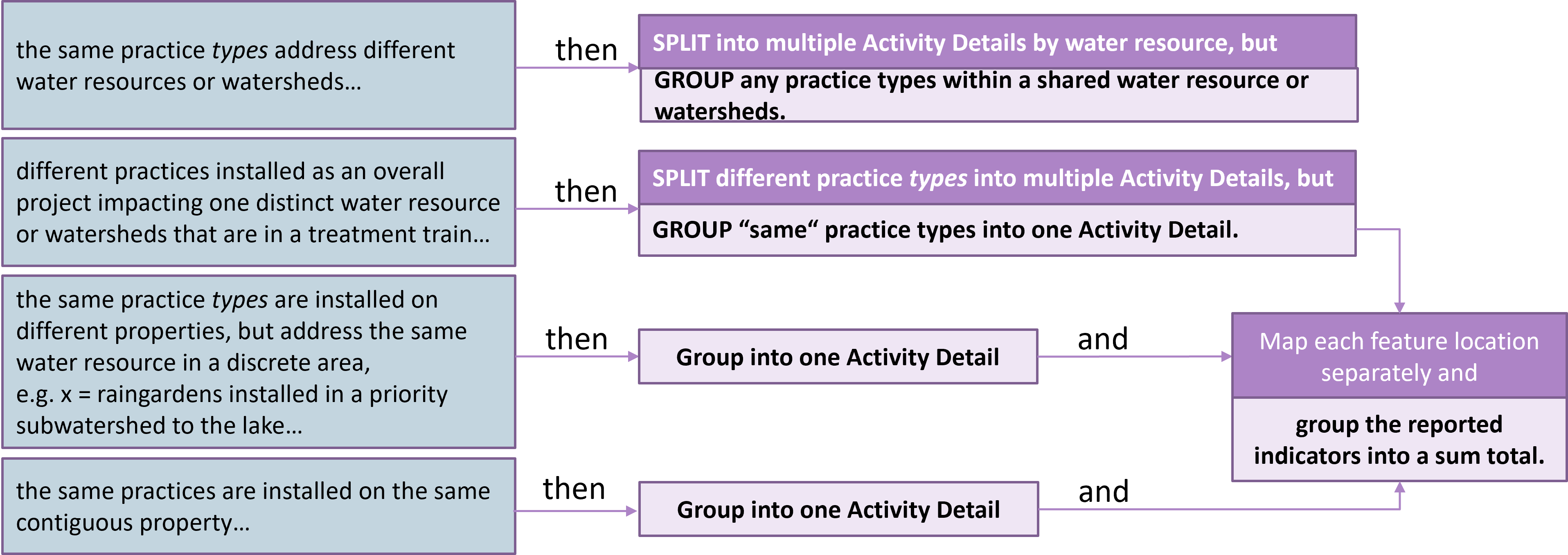
Treatment Trains
A treatment train are nearly always reportable under a single Activity, as the practices in the treatment train should share the same Activity Category (e.g. Urban Stormwater Management Practices). Create Activity Details for practices within the treatment train, and map the practices individually. Pollution reduction estimates for a treatment train are often the result of the combination of practices, and cannot be attributed to individual practices. Therefore, put the total pollution reduction estimate on the last practice in the train or the practice that is farthest downstream. In the example below, the pollution reduction estimate would be reported under the bioretention basin:
How is eLINK Data used?
When BWSR queries eLINK data, or provides the data as part of a public data request, we need to be able to easily quantify the count of practices, tally pollution reduction estimates, or summarize the amount of money spent by Activity Category within a certain geographic or jurisdictional area by grant allocation. The following examples are common questions data users attempt to answer using eLINK data:
- How much money was spent on Agricultural Practices in a specific watershed since 2010?
- Can you export a map of all feedlot fixes reported in eLINK by Stormy SWCD to date?
- What are the proposed vs. measurable outcomes completed under all Clean Water Fund grants to date?
- What were the total pollution reduction estimates achieved as a result of a specific program?
BWSR does not provide cost-per-practice or cost-per-project numbers, as this can rarely be captured without also considering Administration/Coordination, Technical/Engineering, and/or Project Development efforts.
If you have an eLINK question, please email elinksupport@state.mn.us or if you encounter an eLINK error message please submit an elinksupport ticket via the Support form in eLINK.